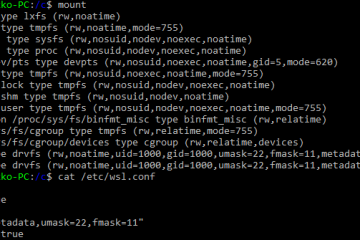Yesterday I read the article written by Christoph and thought about updating my current installed CyanogenMod 9 with the current version. Here are the instructions (assuming, you have already CM installed):
- wget http://108.166.171.36/goodata/50d9ef8310a7cba36225d98a0a37ea26/51ec1e7a/devs/milaq/tenderloin/cm10.1/cm-10.1-20130721-UNOFFICIAL-tenderloin.zip
- wget http://108.166.171.36/goodata/5dc90f8102df2b869507ff02a7642a07/51ec1e4a/gapps/gapps-jb-20130301-signed.zip
- Restart the HP TouchPad and select ClockWorkMod Recovery on boot
- Connect your notebook with the TouchPad via USB cable and select mounts and storage > mounts USB storage
- Copy both .zips to the connected USB mass storage device into the directory cminstall (or wherever you want)
- Select mounts and storage > umount
- Select wipe data/factory reset > yes
- Select wipe cache partition > yes
- Select install zip from sdcard > choose zip from sdcard for both files downloaded before
- Select reboot system now
How to update the firmware for video codecs is described here. Two remarks: the newest build does work too and use Total Commander for moving the firmware.